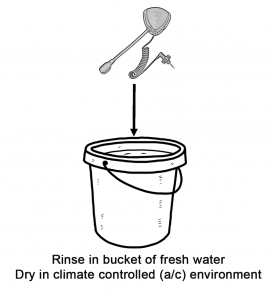The Surf Hat, Baseball Caps and Sports Headset all come with our boom microphone (SKU: S07). Follow the instructions below on how to maintain.
When not using your equipment, store in a climate controlled environment.
How to Maintain the Boom Microphone
- Use fresh water to wash all of the headset. (You can keep the boom microphone on your hat or cap if you wish.)
- Make sure to rinse the microphone and speaker piece.
- DO NOT use high pressure spray.
- It is best to submerge in a bucket of fresh water for a thorough wash.
- Hang to dry in a well ventilated climate controlled (a/c) environment.
- Over time, the male 3.5 jack on the headset may become corroded. (dull in color) Make sure to keep this clean by a cloth or scotch bright. Do not use any cleaning solution.
B01HR: Surf Hat

Click here for downloadable version of B01HR Manual
If using in salt water, you must fresh water rinse. Failure to do so can cause corrosion and product failure.
- Install the plastic clip mount onto the hat. (Mount comes with Advance Unit set) Separate the Velcro, install the bottom forks first then the top forks. Make sure the mounting spaces are on the top.


- Install the two tabs on the waterproof case into the mounting spaces on the plastic mount. Snap one side down, then the other side down to lock in the case. Make sure both sides of the waterproof case are securely locked into the mount.
- Plug in the boom microphone’s 3.5mm audio cable. Make sure the cable is tight and secure. Failure to do so will cause water intrusion into the casing. Any water damage to the unit within the casing is not covered under warranty.
- Make sure after each use that your case is secure and sealed.
B01CR: Baseball Cap

Click here for downloadable version of B01CR Manual
If using in salt water, you must fresh water rinse. Failure to do so can cause corrosion and product failure.
- Install the plastic clip mount onto the cap. (Mount comes with Advance Unit set.) Separate the Velcro, install the bottom forks first then the top forks. Make sure the mounting spaces are on the top.


- Install the two tabs on the waterproof case into the mounting spaces on the plastic mount. Snap one side down, then the other side down to lock in the case. Make sure both sides of the waterproof case are securely locked into the mount.
- Plug in the boom microphone’s 3.5mm audio cable. Make sure the cable is tight and secure. Failure to do so will cause water intrusion into the casing. Any water damage to the unit within the casing is not covered under warranty.
- Make sure after each use that your case is secure and sealed.
B01R: Sports Headset

Click here for downloadable version of B01R Manual
This Sports Headset has an arm band where your unit is mounted. When mounting the unit on your arm, the range will be 30-40% lower. For optimal range, we recommend mounting the unit on your head. Since our units connect via Bluetooth, connection is maintained by line of sight, the higher your unit is mounted, the better range you will achieve.

If using in salt water, you must fresh water rinse. Failure to do so can cause corrosion and product failure.
- Secure the boom microphone onto the Sports Headset head band.
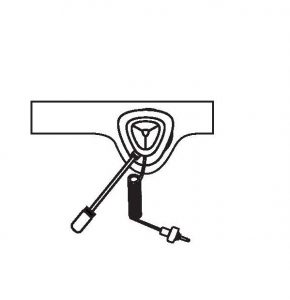
- Install the plastic clip mount onto the arm band. See the video if you need additional assistance with this step.
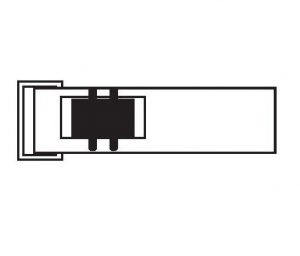
- Mount the waterproof case into the plastic mount. Make sure both sides of the casing is securely into the mount.
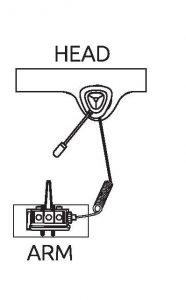
- Plug in the boom microphone’s 3.5mm audio cable. Make sure the cable is tight and secure. Failure to do so will cause water intrusion into the casing. Any water damage to the unit within the casing is not covered under warranty.
- Make sure after each use that your case is secure and sealed.