Waterproof External Mic for GoPro 12
A Master device cannot pair to your GoPro 12. Only the Standard device can pair to your GoPro12.
Make sure Quick Capture is OFF on GoPro 12. Do NOT use Quick Capture with Bbtalkin devices.
Connect Standard device to GoPro 12 before connecting Bbtalkin devices together.
The Standard device paired to the GoPro 12 has to stay within 10 meters of the GoPro.
Turn GoPro 12 on:
Scroll down on the screen and go to Pair Device
Put the Bbtalkin Standard device into pairing mode (just like pairing to phone)
When Standard device is OFF, push and hold the power button until the device is flashing red/blue
The Bbtalkin device will show up on GoPro 12 screen. Tap on it and wait until they pair.
Note: Once paired they remember each other. Just turn on the GoPro 12 and the Bbtalkin Standard device, they will automatically pair.
If you have troubles pairing the Bbtalkin Standard device to the GoPro 12, make sure Quick Capture is off and go to Preferences, Reset, and tap on Factory Reset. Pair Standard device to GoPro 12.
Connect Bbtalkin devices:
Now connect your Bbtalkin devices together as you would normally for a 2 or 3 way communication.
All Bbtalkin devices audio will be captured into your GoPro video.
Fig 1: 2-WAY
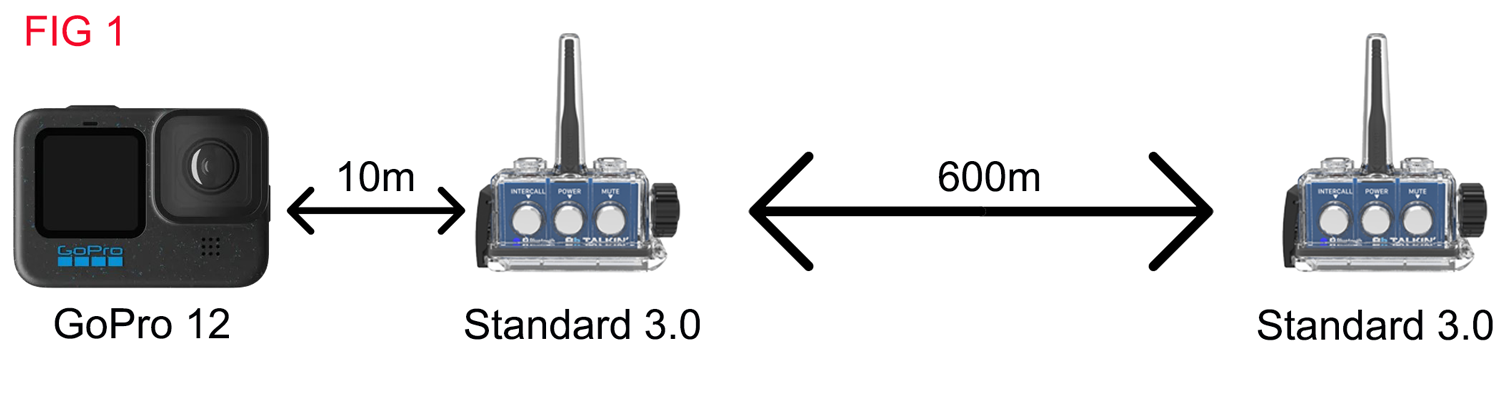
Fig. 2: 3-WAY
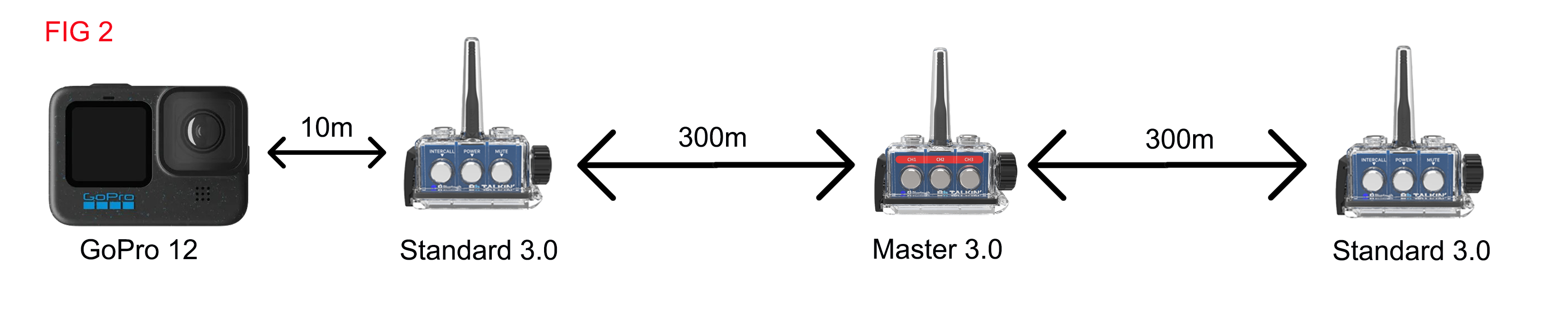
Voice Control:
You can use Voice Control from any of the Bbtalkin device.
Turn on Voice Control.
To see the Commands you can use, Tap on Preferences, Tap on Voice Control, Tap on Commands.
Media Playback:
Windows Media Player does not grab the external Bluetooth microphone audio. It defaults to the GoPro internal microphone during playback.
VLC Media Player is an alternative free player and captures the external Bluetooth microphone. You can easily play your video and hear the external Bluetooth microphone audio using this player.
Editing Media:
Your footage will have two audios, one coming from the camera and another from the external Bluetooth headset.
We have found the following editing programs work well:
Adobe Premier Pro
Movavi Video Editor